Sharp AQUOS LC-32D47UT Betriebsanleitung
Stöbern Sie online oder laden Sie Betriebsanleitung nach LCD-Fernseher Sharp AQUOS LC-32D47UT herunter. Sharp AQUOS LC-32D47UT Operating instructions Benutzerhandbuch
- Seite / 32
- Inhaltsverzeichnis
- LESEZEICHEN



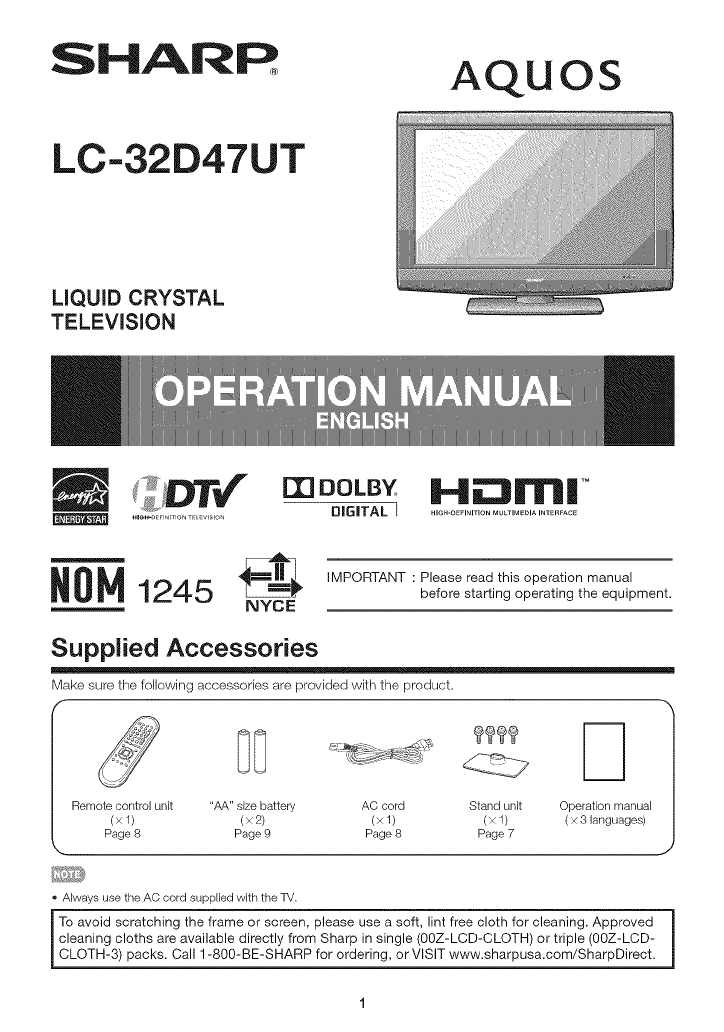
- SHAI' R AQUOS 1
- LC-32D47UT 1
- IMPORTANT INFORMATION 2
- IMPORTANT SAFETY INSTRUCTIONS 4
- ELECTRODE SYSTEM 5
- (NEC ART 250, PART H} 5
- QUICK REFERENCE 7
- J[ _POWER 8
- Preparation 9
- DI ITA AUDIO 10
- Ii il 11
- Watching TV 12
- Direct Button Operation 13
- On-Screen Display Menu 17
- On-Screen DispJay Menu 18
- Lf024x768 fseox768I 21
- Checking 27
- Appendix 28
- Calling for Service 31
- LiMiTED WARRANTY 31
- 32
Inhaltsverzeichnis
SHAI' R AQUOSLC-32D47UTLIQUID CRYSTALTELEVISIONHle_EH_ITIONTEF_VlSlO_IT! DOLBYDIGITAL IH_II'IIII TMHIGH-DEFINITIONMUlTIMEdIAINTERFACE1245 IM
Part Namesi emot...tro,... hi/ JJl I I / [ oPc...*<Seepage18._/°... Z _ $ $ PC_.owE.,nd,cater<Seepage1%*OPC: Optical Picture Control.
Connecting to E×ternal EquipmentYou can connect many types of external equipment to your TV like a Blu-ray disc player, DVD player, VCR, DigitalTV tun
Watching TVPOWER(On/Standby)Press POWER on tile TV or oil the remote control unit to turn thepower on.o The POWER indicator (Green): The TV ison. (Aft
Direct Button OperationYou can change the volume by pressing VOL +/- onthe TV or on the remote control unR.o To increase the volume, press VOL+.o To d
Direct Button Operation_,'_i _ "_ _ • ...AV MODE gives you several viewing options to choosefrom to best match the surrounding environment
Direct Button OperationTo view external source images, select the input sourc, eusing INPUT on the remote control unit or on the TV.1 Press iNPUT., A
Direct Button OperationYou can select the screen size.1 PressVlEW MODE.o The View Mode menu displays.o The menu lists the View Mode options sebctabb f
On-Screen Display Menu" Wr ih,Example ExampleAudio Only®®Tr_he bar above is an operational guide for |"1the remote control. The bar will cha
On-Screen DispJay MenuAdjusts the picture to your preference with thefollowing picture settings.Example J _ PictureIBacklight The screen dims The scre
On-Screen Display Menu_i_!_!_iiiiiii_i_ii!i_i_i_i_i_i_i_i_ii;:i;;_i;i_;!i_i_!_i_i_!i_!_!_!_;i_i_i!i_i_!i!i¸i_!i_!_i_i_iiiii_i!_!!!i_i_i_i_i!_!i_i_ii_i
IMPORTANT:To aid reporting in case of loss or theft, please recordthe TV's model and serial numbers in the spaceprovided. The numbers are located
On-Screen Display MenuIf initial setup does not memorize all the channels inExampleyour region, follow the instructions below to manuallySetup memoriz
On-Screen Display MenuFor adjusting a picture's horizontal and verticalposition.H-Poe.: Centers the image by moving it to the left orright.V-Pos.
On-Screen Display Menu[] New Secret No.You can output digital audio to an AV amplifier orsimilar device whose DIGITAL AUDIO INPUT terminalis connected
On-Screen DispJay Menu[] MPAA (Voluntary movie rating system)ExampleG: General aadbnces. All ages admitted.PG: Parental guidance suggested. Some mater
On-Screen Display MenuCanadian Rating Systems (Canadian English ratings and Canadian French ratings)o The TV rating systems in Canada are based on the
On-Screen Display MenuAllows you to select what controls the audio output.Fixed: Sound via speaker is adjusted with VOL+/- onExample _ Option theremot
On-Screen Display MenuThis function allows you to program 4 favoritechannels, in 4 different categories. By setting thefavorite channels in advance, y
On-Screen Display Menu6 During the data checking, "Checking" blinks.Checking7 Press ENTER to start updating.o The screen becomes dark tor a
AppendixProblemo No powero Unit cannot be operated.o Remote control unit does notoperate.o Pbture is out off/with sidebarscreen.o Strange color, light
AppendixJiiiiii_,,Item Model: LC-32D47UT32" Class (31 1/2"Diagonal)LCD panel Active Matrix (a Si TFT LCD)Resolution 1,049,088 pixels (1,366
IMPORTANT INFORMATIONDECLARATION OF CONFORMITY:SHARP LIQUID CRYSTAL TELEVISION, MODEL LC-32D47UTThis device complies with Part 15 of the FCC Rules. Op
Appendixiiii_...It is necessary to set tile PC correctly to display XGA and WXGA signal.PC Resolution720 x 400640 x 480PCVGASVGA 800 x 600XGA 1024 x
Calling for ServiceFor location of the nearest Sharp Authorized Sewice, or to obtain product literature, accessories, supplies, orcustomer assistance,
VALID IN CANADA ONLYf---------SHARP| LIMITED WARRANTY| Consumer Electronics Products| Congratulations on your purchase![] Sharp Elect_nada Ltd. (herei
DEAR SHARP CUSTOMERThank you for your purchase of the Sharp Liquid Crystal Television. To ensure safety and many yearsof trouble-free operation of you
iMPORTANT SAFETY iNSTRUCTiONS• Outdoor Antenna Grounding -- If an outside antenna isconnected to the television equipment, be sure the antennasystem i
iMPORTANT SAFETY iNSTRUCTiONSCongratulations on your purchase! As you enjoy your new product, please keep these safety tips in mind:THE ISSUEo The hom
QUICK REFERENCE" • |" _l J" _Loo Before attaching (or detaching) the stand, unplug the ACcord from the AC INPUT terminal.o Before pedor
QUICK REFERENCE• • • • = • - = - • - • •1 Attach your antenna to the back of the tebvision. Use the remote contrd unit by pointing it towards the(See
PreparationTo enjoy a clearer picture, use an outdoor antenna. The following is a brief explanation of tile types of connectionsthat are used for a co
 (106 Seiten)
(106 Seiten)







Kommentare zu diesen Handbüchern