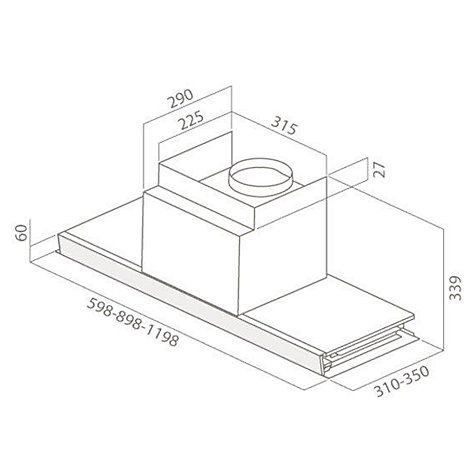Sharp XV-Z10000U - Vision - DLP Projector Handbücher
Bedienungsanleitungen und Benutzerhandbücher für Projektoren Sharp XV-Z10000U - Vision - DLP Projector.
Wir stellen 3 PDF-Handbücher Sharp XV-Z10000U - Vision - DLP Projector zum kostenlosen herunterladen nach Dokumenttypen zur Verfügung Spezifikationen, Bedienungsanleitung, Wartungshandbuch

Sharp XV-Z10000U - Vision - DLP Projector Spezifikationen (95 Seiten)
Marke: Sharp | Kategorie: Projektoren | Größe: 6.91 MB |

Inhaltsverzeichnis
WARNING:
4
Contents
6
Appendix
7
Part Names
12
Accessories
16
RGB Cable
23
Audience
30
1 Press
36
4 Press
37
G-Offset
40
2 Press
43
3 Press
43
4 Press
43
5 Press
43
5 Press
45
6 Press
45
7 Press
45
(Red Offset)
51
Settings
54
Function
58
COMPUTER
62
Usage Time
65
Maintenance
74
Cleaner
75
PC control
82
Basic format
82
Commands
82
Dimensions
90
Glossary
91

Sharp XV-Z10000U - Vision - DLP Projector Bedienungsanleitung (93 Seiten)
Marke: Sharp | Kategorie: Projektoren | Größe: 7.25 MB |

Inhaltsverzeichnis
Introduction
10
Accessoires
15
Remarque
19
Brancher la
25
Spectateur
29
Touche UNDO
38
Sync.Automat
57
Fonctions
58
ORDINATEUR
61
Entretien
73
Commande PC
81
Format basic
81
Commands
81
1 = 2,10 ms
84
Dimensions
89
Glossaire
90

Sharp XV-Z10000U - Vision - DLP Projector Wartungshandbuch (178 Seiten)
Marke: Sharp | Kategorie: Projektoren | Größe: 16.73 MB |

Inhaltsverzeichnis
CONTENTS
2
Dimensions
13
(Draufsicht)
53
Abmessungen
56
Prozeßmenü 1
72
Prozeßmenü 2
73
Prozeßmenü 3
74
ERSATZTEILLISTE
155
PARTS LIST
155
DUNTKA471DE05
156
DUNTKA472DE05
161
DUNTKA474DE5
161
DUNTKA475DE05
161
DUNTKA473DE05
161
DUNTKB474FE01
162
RDENCA026WJZZ
164
CPCi-A004CE01
167
(Continued)
174
PACKING PARTS
176
SERVICE JIGS
176
Weitere Produkte und Handbücher für Projektoren Sharp
| Modelle | Dokumententyp |
|---|---|
| XG-NV7XU |
Wartungshandbuch
 Sharp XG-NV7XU Service manual,
110 Seiten
Sharp XG-NV7XU Service manual,
110 Seiten
|
| XG-F260X |
Wartungshandbuch
  Sharp XG-F260X Service manual,
24 Seiten
Sharp XG-F260X Service manual,
24 Seiten
|
| PG-D210U |
Bedienungsanleitung
 PG-D210U - Sharp Electronics,
40 Seiten
PG-D210U - Sharp Electronics,
40 Seiten
|
| Notevision PG-F212X |
Bedienungsanleitung
 PG-F212X-L - Sharp Electronics,
4 Seiten
PG-F212X-L - Sharp Electronics,
4 Seiten
|
| PG-D100U |
Wartungshandbuch
 Sharp PG-D100U Service manual,
37 Seiten
Sharp PG-D100U Service manual,
37 Seiten
|
| R-480E |
Betriebsanweisung
 Sharp R-480E User`s guide,
165 Seiten
Sharp R-480E User`s guide,
165 Seiten
|
| XG-P10XE |
Wartungshandbuch
 Sharp XG-P10XE Service manual,
122 Seiten
Sharp XG-P10XE Service manual,
122 Seiten
|
| XG-NV7XU |
Bedienungsanleitung
 XG-NV7XU (E)-a - Sharp Electronics,
66 Seiten
XG-NV7XU (E)-a - Sharp Electronics,
66 Seiten
|
| XV-Z9000E |
Wartungshandbuch
 Sharp XV-Z9000E Service manual,
142 Seiten
Sharp XV-Z9000E Service manual,
142 Seiten
|
| XG-C455W |
Bedienungsanleitung
 XG-C455W/PG-C355W Operation-Manual DE,
73 Seiten
XG-C455W/PG-C355W Operation-Manual DE,
73 Seiten
|
| PG-LW3500 |
Spezifikationen
 Sharp PG-LW3500 Specifications,
26 Seiten
Sharp PG-LW3500 Specifications,
26 Seiten
|
| PG-B10S - SVGA LCD Projector |
Bedienungsanleitung
 PG-B10S Color Brochure,
2 Seiten
PG-B10S Color Brochure,
2 Seiten
|
| AN-PH20EZ |
Bedienungsanleitung
 XG-PH50X Optional Lens Installation Guide,
2 Seiten
XG-PH50X Optional Lens Installation Guide,
2 Seiten
|
| PG-C20X |
Wartungshandbuch
 Sharp PG-C20X Service manual,
136 Seiten
Sharp PG-C20X Service manual,
136 Seiten
|
| XG-C40XUSL |
Wartungshandbuch
 Sharp XG-C40XUSL Service manual,
159 Seiten
Sharp XG-C40XUSL Service manual,
159 Seiten
|
| AN-60KT |
Wartungshandbuch
  Sharp AN-60KT Service manual,
174 Seiten
Sharp AN-60KT Service manual,
174 Seiten
|
| PG-F211X - XGA DLP Projector |
Wartungshandbuch
  Sharp PG-F211X - XGA DLP Projector Service manual,
24 Seiten
Sharp PG-F211X - XGA DLP Projector Service manual,
24 Seiten
|
| DT-400 |
Wartungshandbuch
  Sharp DT-400 Service manual,
156 Seiten
Sharp DT-400 Service manual,
156 Seiten
|
| XG-MB70XA |
Wartungshandbuch
  Sharp XG-MB70XA Service manual,
33 Seiten
Sharp XG-MB70XA Service manual,
33 Seiten
|
| XG-C40XUSL |
Bedienungsanleitung
 Sharp - XG,
5 Seiten
Sharp - XG,
5 Seiten
|